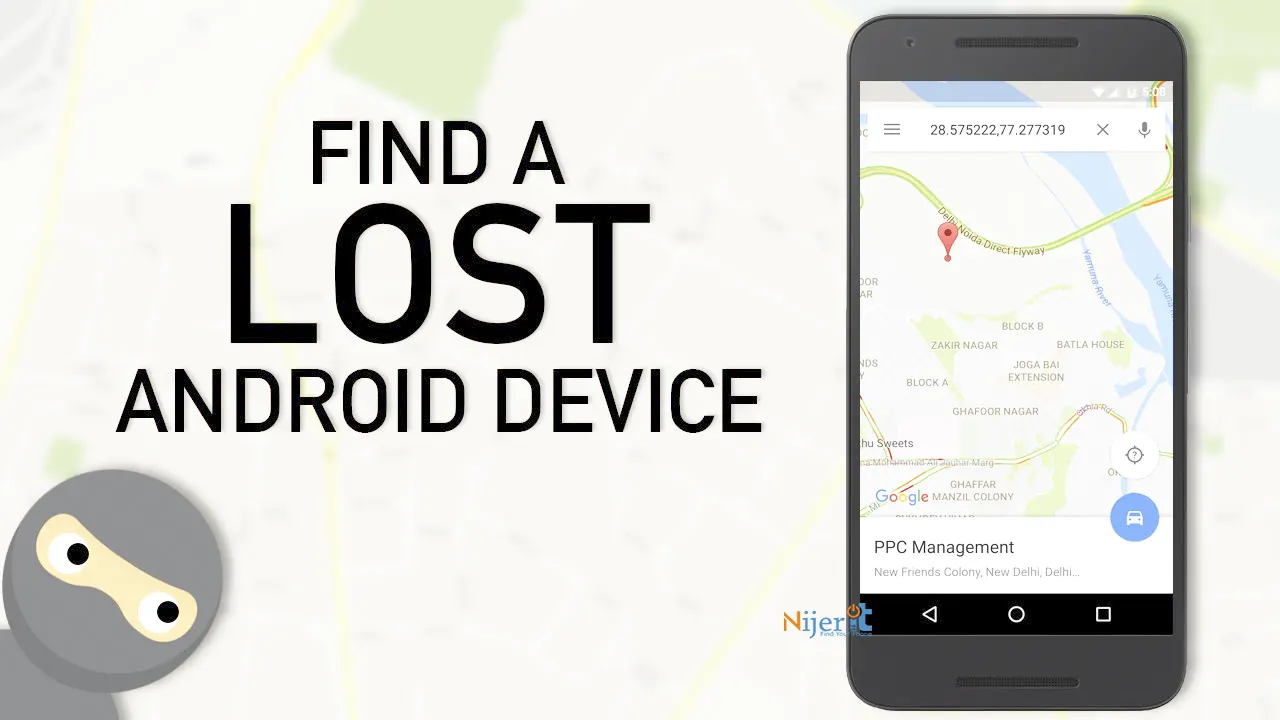Mistakes to Avoid While Sending Emails

Every day we deal with a lot of information. It’s not unusual to make mistakes when sending emails. If you are involved in the process of regular email exchange, then you should know about the mistakes to avoid while sending emails. In this post you will learn about common mistakes while sending emails.
Going to reply soon
It is an inexcusable mistake to reply to the email without reading all the messages in the received email. If you reply to an email without reading the message properly, you may miss the point of the email. So you should never reply to an email without reading it completely.
Forwarding unnecessary messages
Forwarding unnecessary messages via email is a common mistake regarding an email. This wastes people’s time as well as reduces your credibility with the sender. So think twice before forwarding any message and adding someone to your email chain. Forward the message only if you think others will benefit from forwarding the message.
Rushing to send email
Rushing to press the “Send” button before writing the desired message causes various mistakes in email. This mistake can be avoided quite easily. Enter the recipient’s email only after checking it completely after writing the email. There is no problem of email being sent by mistake.
Add signature to every email
Adding huge signatures to every email can create an awkward situation. Email signatures per message can be a nuisance for basically large threads of email. A good way to add your signature is to just add your name and email/website.
“Reply To All”
The most common mistake in sending emails is to use the “Reply to All” feature instead of “Reply”. To get rid of this problem, do not rush while replying to the email.
Attachment
Attachments are a big part of email. Mistakes such as not sending the requested attachment or sending another attachment by mistake should be avoided while emailing someone. To avoid this type of problem, upload the attachment as soon as you write the file attachment in the email. Before sending the email, please read it carefully and check the attachment.
Not adding general salutations
As a human being, not adding a general greeting (greetings) to any type of email is quite inconsistent. So don’t forget to add basic greetings to emails like any other conversation.
Typing with Caps Lock
Since email is mostly used for important purposes, there is a need for considerable caution in typing emails. Many people have the habit of writing in all capital letters with caps locked on, which is a very embarrassing habit. Writing the entire email in uppercase letters looks awkward as well as unprofessional. If you need to emphasize a word, you can bold it, but it is better to avoid writing emails with caps lock on.
Spelling mistakes
It is normal for humans to make mistakes in typing. As email is now a professional communication medium, there should be no spelling mistakes or grammatical mistakes in email. If you want, you can easily get rid of such problems by using different typing tools like Grammarly.
Poetic writing
The purpose of email is to communicate with others in simple language. You are not awarded the Nobel Prize in Literature for writing emails. So always write in the format of the email subject and avoid unnecessary wording.
Forgetting to maintain tone
When we speak we express our expression through every organ. Emails do not have that opportunity, so it is very important to take care of the tone you are writing while writing emails.
Use of emojis
Since email is used for business purposes, it is best to avoid using emojis in business emails. Use of emojis in emails spoils the professionalism of the email. However, marketing emails are different.
Do not double check
Emails should always be read several times before sending. Typing mistakes can be corrected using various typing tools, but it is not possible to detect human-detectable mistakes. So any email should be read several times before sending.
Time spent on email management
Remember that managing email is not your full-time job. A research by Mackenzie Global Institute revealed that most office workers spend a quarter of their day managing email. So this time is better spent on other tasks rather than wasting it on email management.
Sending sensitive information without caution
If sending any sensitive information through email, inform the recipient in advance. Because if the recipient adds someone else to the email chain after sending the email, the confidentiality of the file or information will be completely lost. So always be careful while sending any sensitive information or files via email.
Not using auto-responders
If you go on a vacation, you should think about what happens to the emails that arrive in your inbox. The best initiative is to set up an automatic email responder before you go on vacation. Also let us know how you can be contacted in case of emergency.